基于宝塔安装nginx-rtmp-module模块完成搭建推流直播服务器

基于宝塔安装的Nginx安装nginx-rtmp-module模块完成推流直播,安装步骤一次操作
首先,先不要安装Nginx,如果安装了先卸载
第一步安装gcc-c++环境
yum install -y gcc gcc-c++ autoconf wget yum -y install wget gcc-c++ ncurses ncurses-devel cmake make perl bison openssl openssl-devel gcc* libxml2 libxml2-devel curl-devel libjpeg* libpng* freetype* 接下来把nginx-rtmp-module模块下载到服务器
cd /www/server先进入上面的目录,如果你想下载到其他目录,可以更改为其他目录,然后拉去nginx-rtmp-module
git clone https://github.com/arut/nginx-rtmp-module.git接下来修改宝塔的nginx的安装脚本,可以通过宝塔面板文件管理打开路径
/www/server/panel/install找到 nginx.sh 打开编辑,查找 export LD_LIBRARY_PATH=/usr/local/lib/:$LD_LIBRARY_PATH ,在它下面有 ./configure ,这这个代码后面加入
--add-module=/www/server/nginx-rtmp-module保存即可,如果不想通过宝塔面板来编辑也可以直接再终端输入
vi /www/server/panel/install/nginx.sh然后修改后保存
接下来返回终端输入安装nginx的命令
sh /www/server/panel/install/nginx.sh install 1.17后面的1.17也可以换成其他版本 比如1.14等等
安装完成后查看时候安装成模块输入
nginx -V查看是否安装成功
返回宝塔面板新建网站,记住网站目录路径,我们进入网站目录后新建一个live文件夹,复制live文件夹的路径
打开/www/server/nginx/conf/nginx.conf文件,或者进入宝塔软件商店中nginx的“配置修改”栏目
在nginx.conf中添加以下内容(与http同级):
rtmp {
server {
listen 1935; #监听的端口 ,可以改为你自己喜欢的端口号,记得在宝塔后台放行此端口!!!
chunk_size 4000;
application hls { #rtmp推流请求路径
live on;
hls on;
hls_path /www/server/nginx/hls; //这个目录就是推流文件存储的位置
hls_fragment 5s;
}
}
} 注意:hls_path目录需要可读可写的权限。
解析来我们就可以使用obs等推流软件进行推流直播,下面以obs为例
此时你的服务器ip就是推流地址
rtmp://ip:1935/hls
播放地址根据你设置的串流密钥来定,比如我设定的串流密钥是index,那我的m3u8地址就是
http(s)://域名/live/index.m3u8
接下来我们使用live在线解析播放器解析m3u8地址就可以了,live在线解析播放器源码地址我放在下面了
此处内容需要权限查看
拜拜ヾ(•ω•`)o


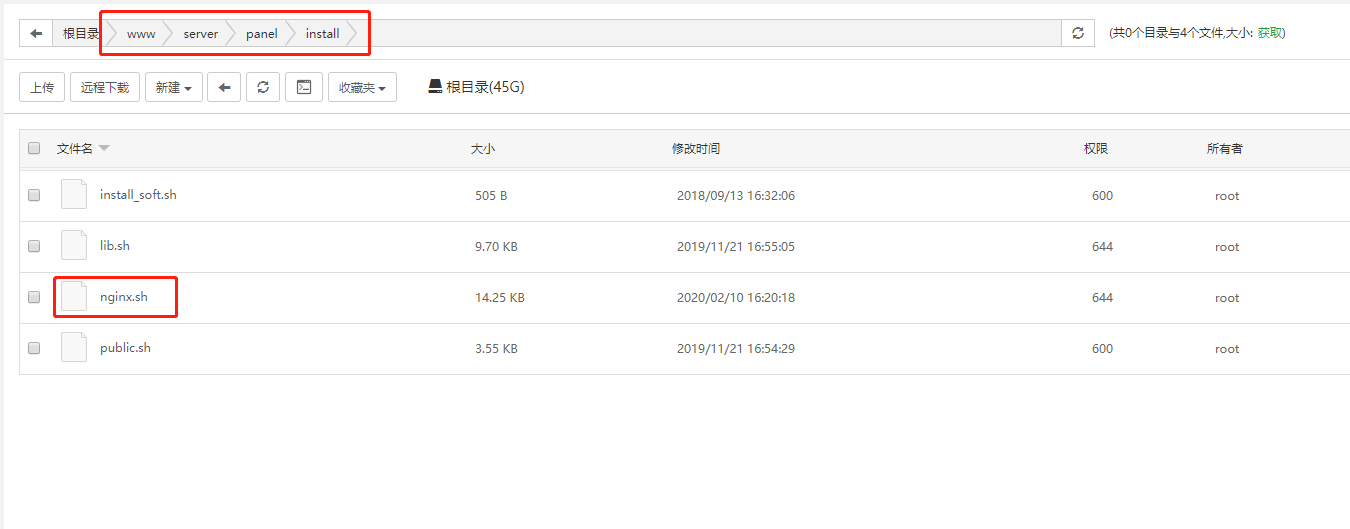
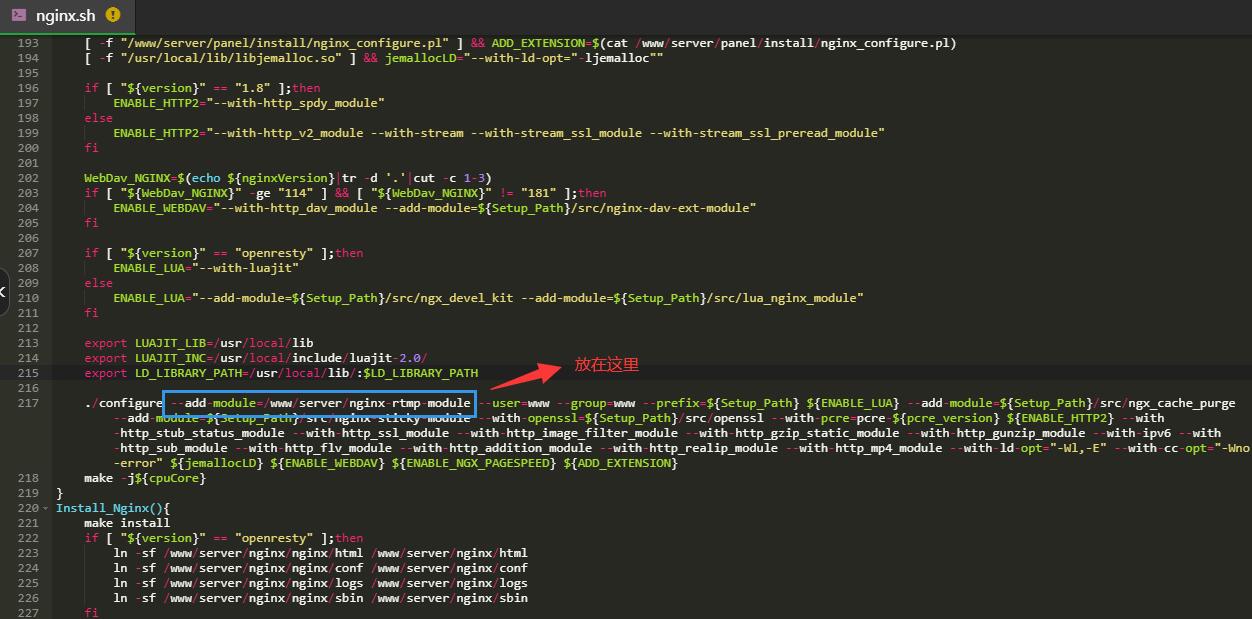
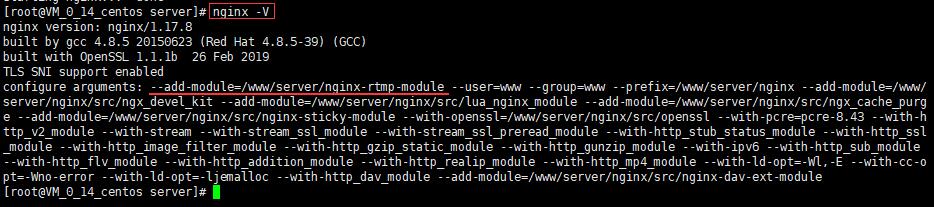
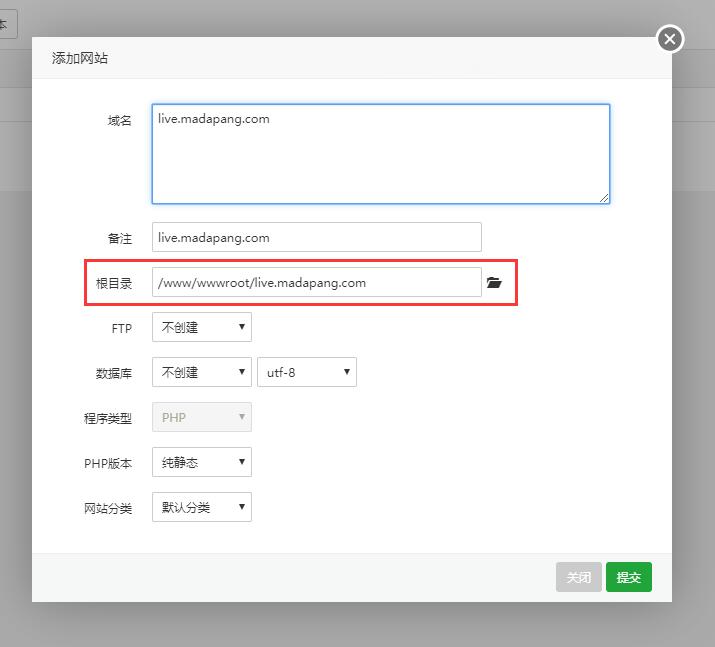
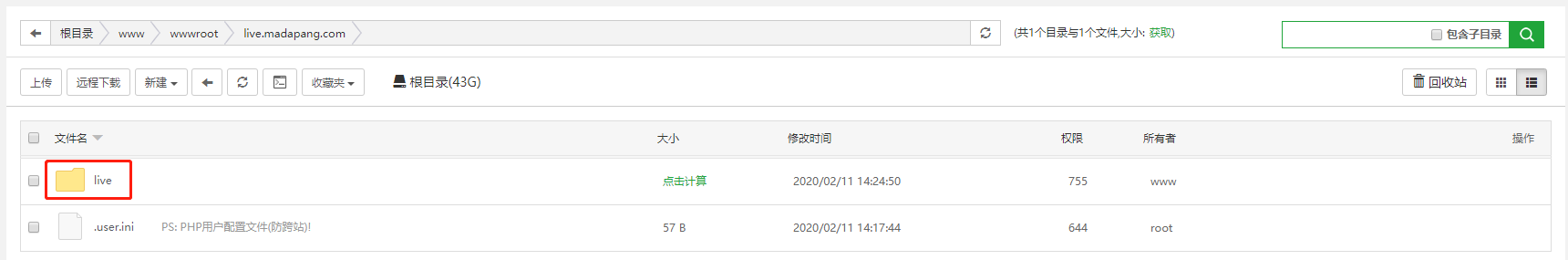
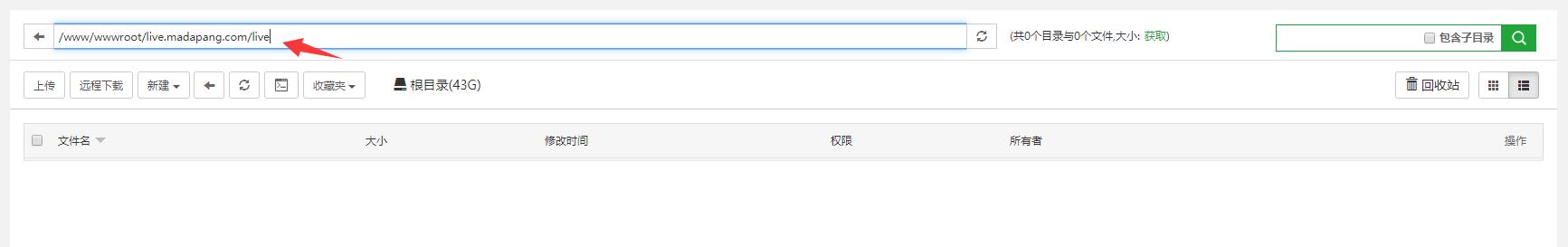
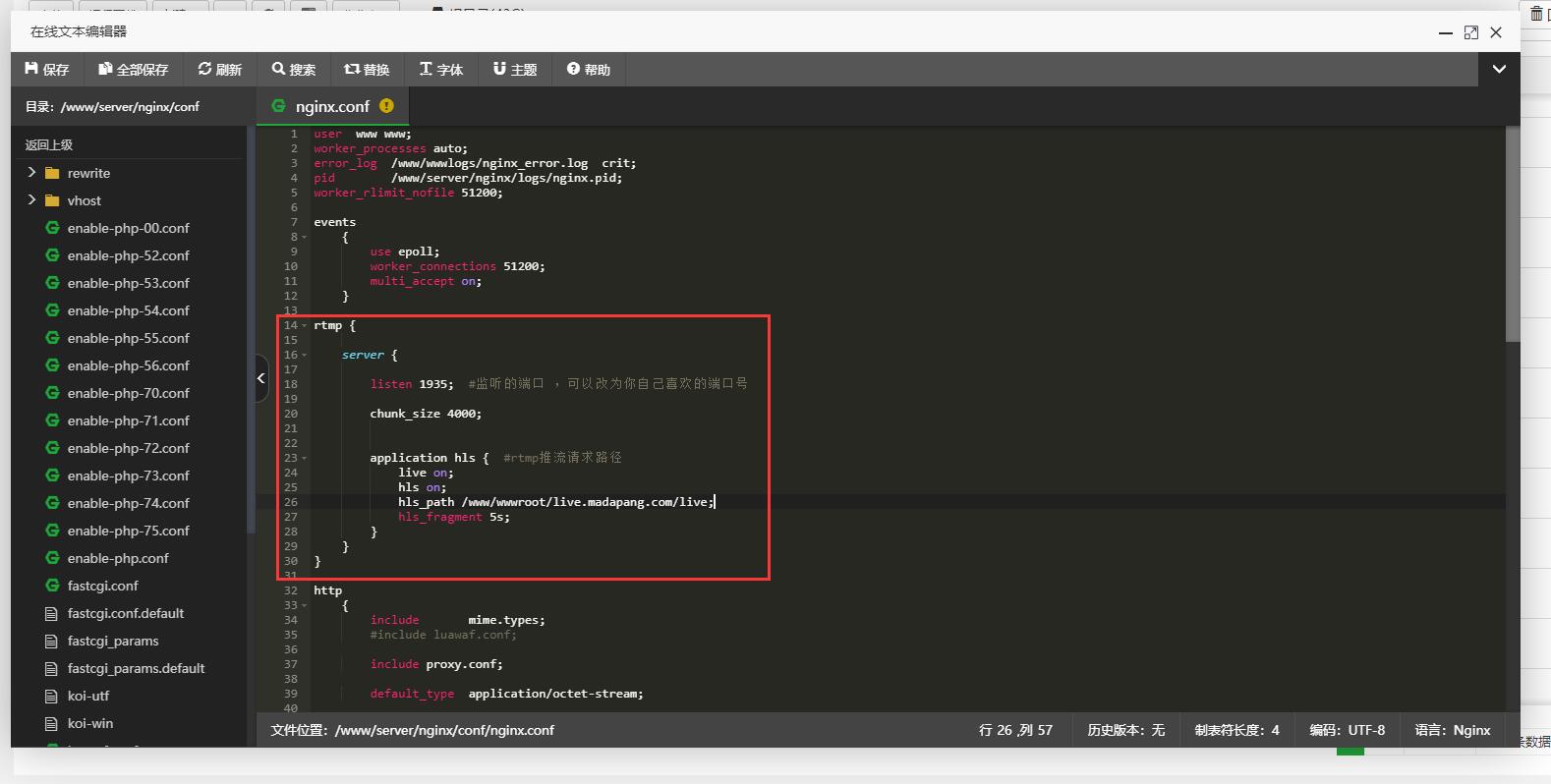
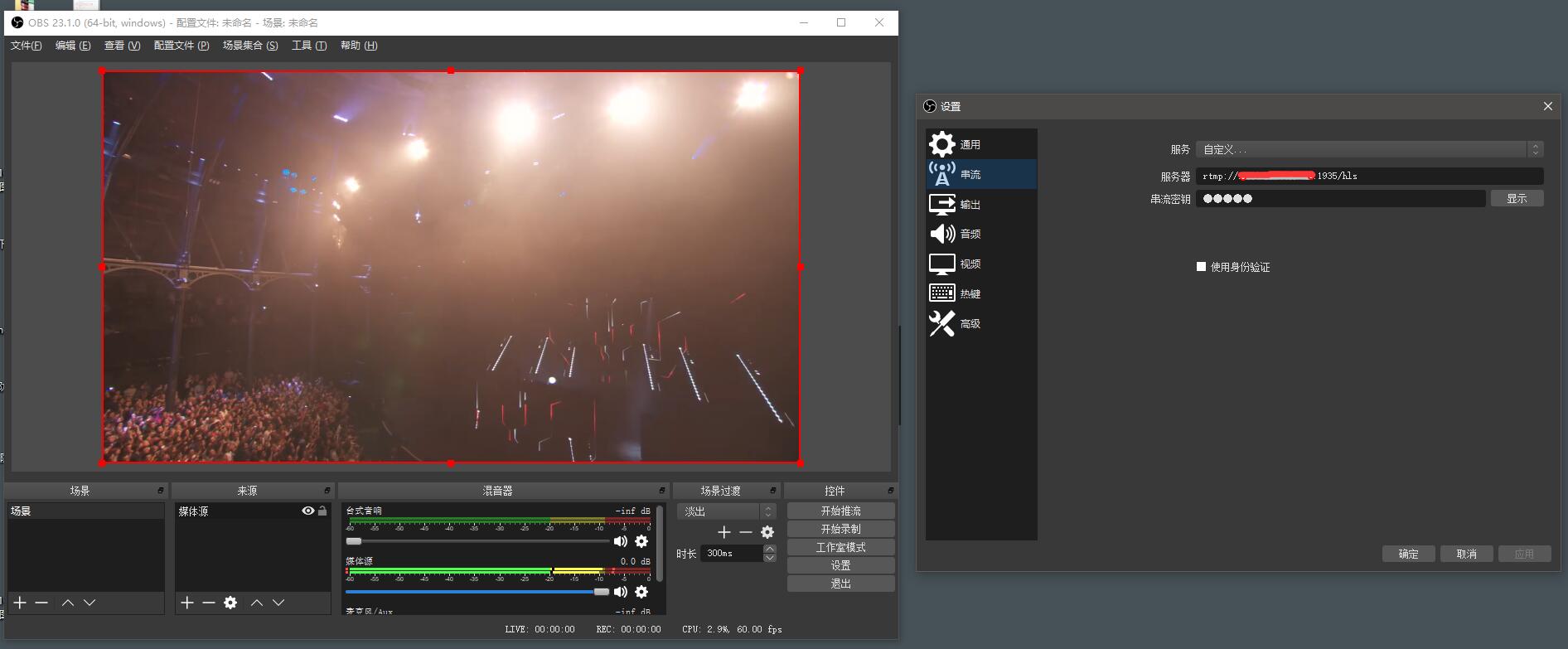






评论(8)
如果没有nginx.sh文件的话,去软件管理那里选择编译安装一下nginx然后取消就有了
当时忘写了,感谢补充。
还可以直接下载http://download.bt.cn/install/0/nginx.sh
请问修改nginx文件保存时如下报错怎么办
ERROR:
/bin/sh: /www/server/nginx/sbin/nginx: No such file or directory
./configure: error: invalid option "-–add-module=/www/server/nginx-rtmp-module"
make: *** No targets specified and no makefile found. Stop.
make: *** No rule to make target `install'. Stop.
========================================================
CentOS Linux release 7.6.1810 (Core)
Bit:64 Mem:3789M Core:2 gcc:4.8.5 cmake:2.8.12.2
Linux 3.10.0-1160.11.1.el7.x86_64 x86_64
ERROR: nginx-1.20.1 installation failed.
安装失败,请截图以上报错信息发帖至论坛www.bt.cn/bbs求助
在终端用命令安装
nginx-rtmp-module位置:/www/server/nginx-rtmp-module
nginx.sh编译设置:./configure --add-module=/www/server/nginx-rtmp-module --user=www --group=www --prefix=${Setup_Path} ${ENABLE_LUA} --add-module=${Setup_Path}/src/ngx_cache_purge --add-module=${Setup_Path}/src/nginx-sticky-module --with-openssl=${Setup_Path}/src/openssl --with-pcre=pcre-${pcre_version} ${ENABLE_HTTP2} --with-http_stub_status_module --with-http_ssl_module --with-http_image_filter_module --with-http_gzip_static_module --with-http_gunzip_module --with-ipv6 --with-http_sub_module --with-http_flv_module --with-http_addition_module --with-http_realip_module --with-http_mp4_module --with-ld-opt="-Wl,-E" --with-cc-opt="-Wno-error" ${jemallocLD} ${ENABLE_WEBDAV} ${ENABLE_NGX_PAGESPEED} ${ADD_EXTENSION} ${i_make_args}
执行命令:sh /www/server/panel/install/nginx.sh install 1.20
命令行还是报:./configure: error: invalid option "-–add-module=/www/server/nginx-rtmp-module"
make: *** No targets specified and no makefile found. Stop.
make: *** No rule to make target `install'. Stop.
========================================================
CentOS Linux release 7.6.1810 (Core)
Bit:64 Mem:3789M Core:2 gcc:4.8.5 cmake:2.8.12.2
Linux 3.10.0-1160.11.1.el7.x86_64 x86_64
ERROR: nginx-1.20.1 installation failed.
安装失败,请截图以上报错信息发帖至论坛www.bt.cn/bbs求助
(O-O)
太感谢了!